Creating a new GBuffer in Unreal5
新增一个GBuffer在UE来说较为复杂,主要需要修改以下文件,这里我先列举方便后期校对
- SceneTextures.h/.cpp :负责声明创建SceneTexture及GBuffer相关Texture
- GBufferInfo.h / .cpp :负责声明GBuffer相关属性
- DeferredShadingCommon.ush : 负责DecodeShaderingCommon
- SceneTextureParameters.h/.cpp :负责SceneTexture Parameter 绑定等
- ShaderGenerationUtil.cpp : 负责生成Shader
- SceneTexturesCommon.ush : SceneTextures 相关Common 函数
- MaterialTemplate.ush : hlsl函数模板
- ShaderCompiler.h : 负责Shader编译
- PixelShaderOutputCommon : PixelShaderOutput相关定义
1. 什么是GBuffer?
延迟渲染管线不了解的话可以直接参考 0向往0 dalao的文章了解
The G-buffer is the collective term of all textures used to store lighting-relevant data for the final lighting pass. (定义来自here)
了解了GBuffer的定义后我们来了解下UE对GBuffer的相关定义和处理:
2.UE中的GBuffer解析
2.1 初步了解GBuffer
首先我们在延迟渲染中可以通过Renderdoc 截取看到 在渲染流程中会在不同时期对 GBuffer 进行读取/写入。

UE会在渲染的BasePass阶段将场景相关信息写入存储到GBuffer中。并在后续Lighting阶段将GBuffer中的相关信息进行读取后参与计算光照结果。

这里可以看到在直接光的计算中使用的相关Gbuffer的读取。
既然UE在基础的Deferred Rendering中使用到GBuffer,那我们先直接定位到 DeferredShadingRenderer.cpp 查看 Render 函数,这里由于本文篇幅原因不做详细解析,后续有时间笔者再补充下FDeferredShadingSceneRenderer::Render的相关细节流程,这里我直接使用总结的流程图:

在渲染流程中,与GBuffer相关的处理主要是由FSceneTextures及其相关类进行处理。
主要是通过最开始根据 View 相关设置获得 SceneTexture 相关设置
1 | const FSceneTexturesConfig SceneTexturesConfig = FSceneTexturesConfig::Create(ViewFamily); |
之后通过FSceneTextures::Create 方法进行创建相关的 SceneTexture。
1 | FSceneTextures& SceneTextures = FSceneTextures::Create(GraphBuilder, SceneTexturesConfig); |
并在相关BasePass Lighting 计算前后进行调用来将结果输出到GBuffer中。

找到Render中对Gbuffer写入、读写位置后,继续深入FSceneTextures中进行研究。首先从Create函数开始,该函数主要是用于创建GBuffer对应的RT,在创建时会使用RDG的形式创建相应的2D Render Target
1 | // SceneTextures.cpp |
CreateSceneTextureUniformBuffer 函数会根据SetupMode进行初始化相应RT,其中最关键的就是通过EnumHasAnyFlags判断传入的SetupMode来进行RT的复制和修改
1 | if (EnumHasAnyFlags(SetupMode, ESceneTextureSetupMode::GBufferA) && HasBeenProduced(SceneTextures->GBufferA)) |
同时在 SceneTextureParameters.h 中 定义了SceneTexture中相关RDG Texture的文件及相关方法,以辅助将GBuffer中的数据传递到相应的RT上进行绘制。
在 SceneTexturesCommon.ush 中定义了 RT 的采样器等来实现在GPU中进行读取。
至此我们基本了解UE在延迟渲染管线中对GBuffer对应RT的操作流程。
2.2 UE如何定义GBuffer
UE中使用Encode和Decode机制来实现对GBuffer的写/读。并通过GBUFFER_REFACTOR宏来区别

此处参考YivanLee大佬的文章
使用GBUFFER_REFACTOR宏来生成的是由C++部分生成 Encode 和 Decode 代码,负责生成代码的文件为 ShaderGenerationUtil.cpp ,可以在文件中查看

(无力吐槽UE5使用FString拼接的方式实现C++控制HLSL的方法…debug起来十分不友好)
ShaderGenerationUtil 文件主要负责在C++层面写入HLSL的相关逻辑。这里会实现GBuffer 的 Decode(写入) 和 Encode(读取)方法。这些后续在添加自己的GBuffer的时候都是需要进行修改的。
另一种就是在ush中直接写好的。具体可查看 DeferredShadingCommon.ush ~

在FShaderCompileUtilities::ApplyDerivedDefines函数中把GBUFFER_REFACTOR宏加入实现区分。
在Decode Encode过程中,有一个结构特别关键:FGBufferData。
FGbufferData主要负责存储写入读出GBuffer的相关数据,在UE的PS阶段渲染函数BasePassPixelShader.usf 中看到调用 SetGBufferForShadingModel 来将相关 Material Input的数据传递给GBuffer。FGbufferData定义可以在DeferredShadingCommon.ush中查看。
1 | // all values that are output by the forward rendering pass |
此处只是定义好Gbuffer的Encode及Decode的方式,于是笔者继续深入,找到UE对GBuffer在C++侧定义的位置(GBufferInfo.h/.cpp),该文件定义了Gbuffer相关属性:
- EGBufferSlot:GBuffer相关内容接口
- EGBufferCompression:GBuffer相关压缩格式
- EGBufferType:GBuffer输出到Texture时Texture的格式
- FGBufferItem:在GBuffer中Texture的位置
- FGBufferBinding:GBuffer相关绑定信息,负责绑定GBuffer相关Format及CreateFlags
同时也定义了Gbuffer相关函数:
- FindGBufferTargetByName:通过name来查询对应的Gbuffer的RenderTarget
- FindGBufferBindingByName:通过name来找到GBuffer绑定的信息,内部会调用FindGBufferTargetByName
- FetchFullGBufferInfo/FetchLegacyGBufferInfo:负责绑定GBuffer的相关信息,这个函数会设置FGBufferInfo所有信息,包括初始化GBuffer的格式及各个通道的数据类型绑定情况
- FetchGBufferSlots:负责设置GBufferSlots,该步骤会在将需要写入GBuffer的EGBufferSlot存放成一个TArray,方便后续绑定使用。
至此GBuffer的相关定义也已完成,接下来笔者继续研究了UE中GBuffer中的组成部分。
2.3 UE 中 GBuffer 的组成
从前面的解析,可以了解到GBuffer的读取主要是通过Decode来进行,所以我们直接定位到延迟渲染中的EncodeGBuffer函数。该函数主要用于将 FGBufferData 中的相关数据解析后输出给 各个buffer。
1 | // DeferredShadingCommon.ush |
该函数会在FPixelShaderInOut_MainPS中进行最后调用,将FGbufferData中的数据输出到GBuffer中。
通过分析可以看到UE5中对GBuffer做了一下分配:
- 手机端延迟渲染管线
| R | G | B | A | |
|---|---|---|---|---|
| GBufferA | Normal | Normal | PrecomputedShadowFactors.x | PerObjectGBufferData |
| GBufferB | Metallic | Specular | Roughness | ShadingModelID+SelectiveOutputMask(各占4bit,Shading Mode最大值16) |
| GBufferC | BaseColor | BaseColor | BaseColor | 见注释 |
| GBufferD | CustomData | CustomData | CustomData | CustomData |
| OutGBufferE | PrecomputedShadowFactors | PrecomputedShadowFactors | PrecomputedShadowFactors | PrecomputedShadowFactors |
| GBufferF | Velocity | Velocity | Velocity | 各向异性强度 |
- 延迟渲染管线
| R | G | B | A | |
|---|---|---|---|---|
| GBufferA | Normal | Normal | Normal | PerObjectGBufferData |
| GBufferB | Metallic | Specular | Roughness | ShadingModelID+SelectiveOutputMask(各占4bit,Shading Mode最大值16) |
| GBufferC | BaseColor | BaseColor | BaseColor | 见注释 |
| GBufferD | CustomData | CustomData | CustomData | CustomData |
| OutGBufferE | PrecomputedShadowFactors | PrecomputedShadowFactors | PrecomputedShadowFactors | PrecomputedShadowFactors |
| GBufferF | Velocity | Velocity | Velocity | 各向异性强度 |
- 在GBufferA禁用的分支里可以Encode法线到RG,如果这样做了B可以空出一个10bit,但移动没法使用。
- GBufferC的Alpha通道在有静态光照时候储存随机抖动过的IndirectIrradiance*Material AO,否则直接储存Material AO。
2.4 UE中GBuffer光照相关计算
2.4.1 延迟渲染管线
在延迟管线BasePass 的 GBuffer 数据填充后,会在 DiffuseIndirectAndAO 阶段中将间接光计算的漫反射 和 镜面反射 叠加到 GBuffer 中的BaseColor部分。(Note:不同方案会进行不同处理)
DiffuseIndirectAndAO 中包含了Lumen 相关 Radiosity 计算(感兴趣的朋友可以阅读 丛越dalao 文章),在完成间接光照计算后,GBuffer中的 BaseColor 将GI 计算结果 和 AO 叠加到 GBuffer 的 BaseColor 的过程叫 DiffuseIndirectComposite 。
DiffuseIndirectComposite 会将前面生成的DiffuseIndirect、RoughSpecularIndirect、SpecularIndirect 等与场景GBuffer 组合生成最终场景颜色 (同时包括bentNormal)。具体实现代码可以在IndirectLightRendering.cpp 中查看。组合过程可以在DiffuseIndirectComposite.usf中查看。
首先我们可以看下IndirectLightRendering.cpp 中,在该文件中会通过DIM_APPLY_DIFFUSE_INDIRECT宏来区分不同间接光方案。不同间接光方案在后续计算间接光对BaseColor的方式会有所不同。
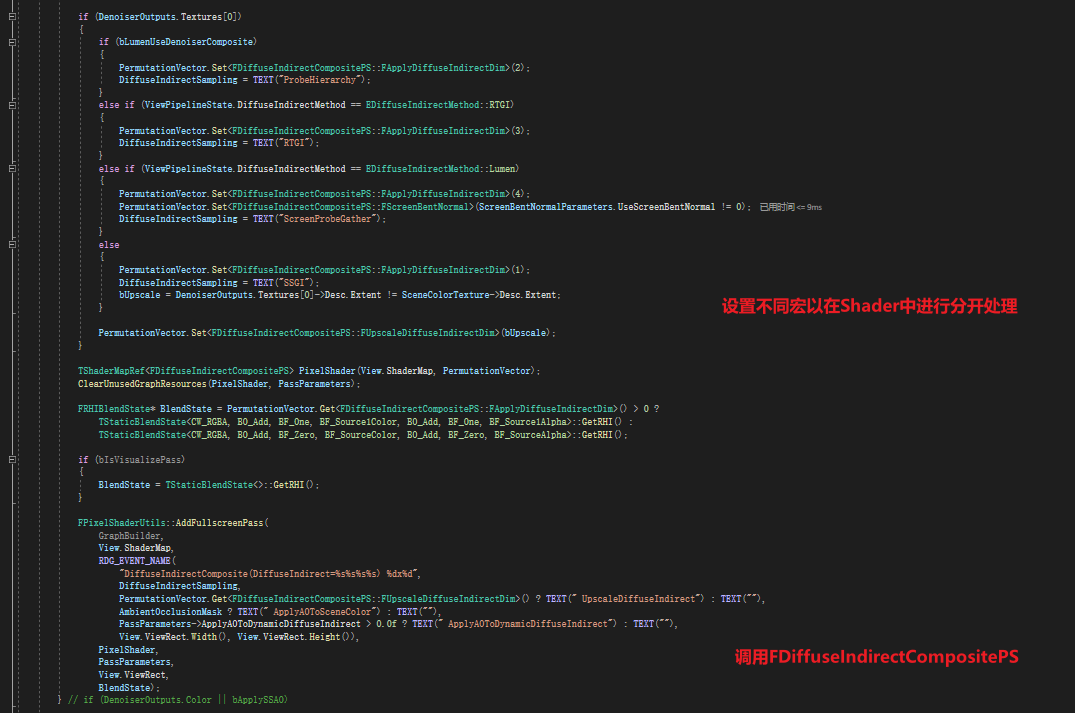
后续在DiffuseIndirectComposite.usf 中
在Lumen的间接光环境下,UE默认材质不会计算间接光的高光遮蔽计算(BentNormal除外) ,只会将漫反射间接光的遮蔽信息相乘到BaseColor上。
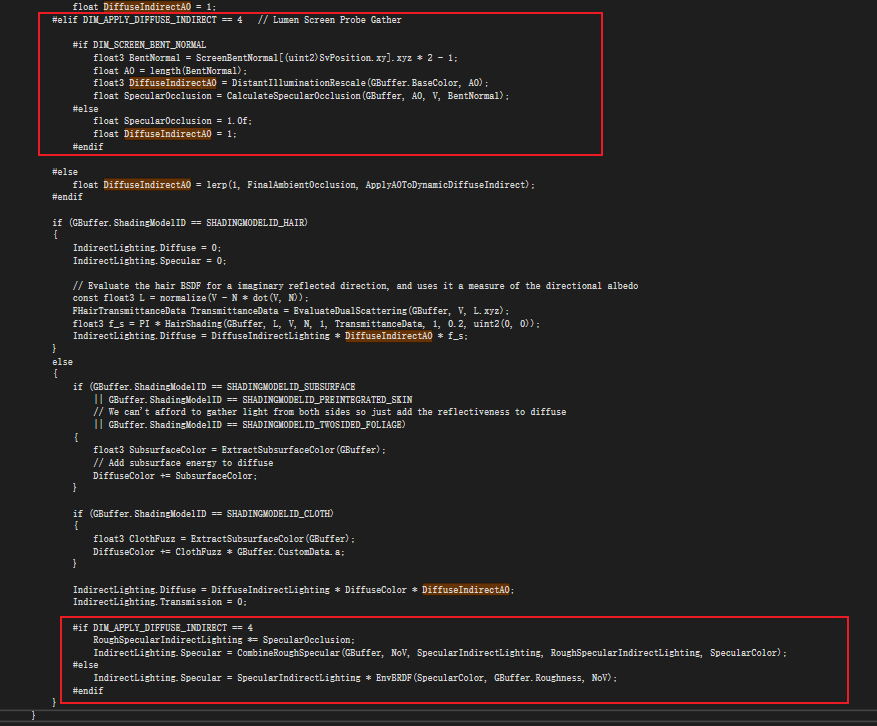
其他间接光模式后续再做进一步补充。
在后处理中 SSGI 也会调用到 GBuffer 进行渲染。主要是对AO进行相关处理
1 | // DiffuseIndirectComposite.usf |
2.4.2 移动延迟渲染管线
开启方法 : Mobile默认还是会使用forward shading。也可以手动设置,使得mobile使用pc renderer(“平台”->”项目设置”。默认为deferred,也可以使用forward)。但总的来说在mobile使用pc renderer不合适。
所以,引入了新的针对mobile GPU优化过的deferred shading。启用它的方法是在DefaultEngine.ini中添加r.Mobile.ShadingPath=1。
Mobile Deferred Shading 通过断点可一查看到在 MobileShadingRenderer.cpp 中 调用。
在移动延迟渲染管线MobileBasePass的GBuffer数据填充后,不存在DiffuseIndirectAndAO的叠加过程,而是通过与间接光编码存在GBufferC.a 中 ,后续用于Diffuse IBL 的遮蔽计算,Specular没有进行遮蔽计算。
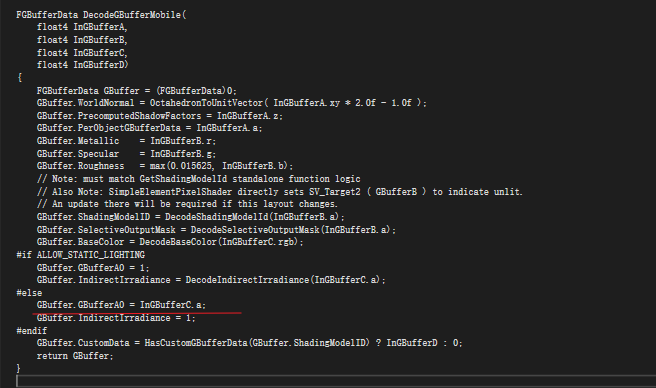
在MobileDeferredShading.usf 中设置读取GBufferAO进行叠加

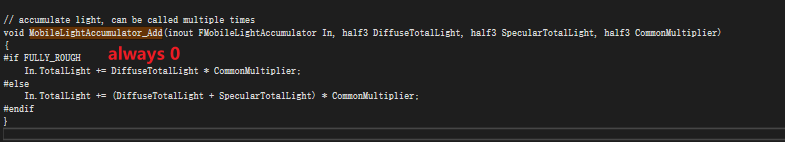
3. 实践:如何在UE5中添加自己的GBuffer
介绍完GBuffer相关细节后,笔者开始尝试添加自己的GBuffer,这里感谢下 yivanlee dalao文章做的指导orz~
本人将基于上一篇文章的思路进行修改~
3.1 声明GBuffer Slot
GBufferInfo 用于声明设置 GBuffer 相关信息,包括GBuffer的名字、格式、相关可读性
首先我们需要在GBufferInfo文件中声明相关GBuffer声明。
在EGBufferSlot中添加写入GBuffer的类型,在FetchGBufferSlots函数中的EGBufferSlot数组中添加对应类型
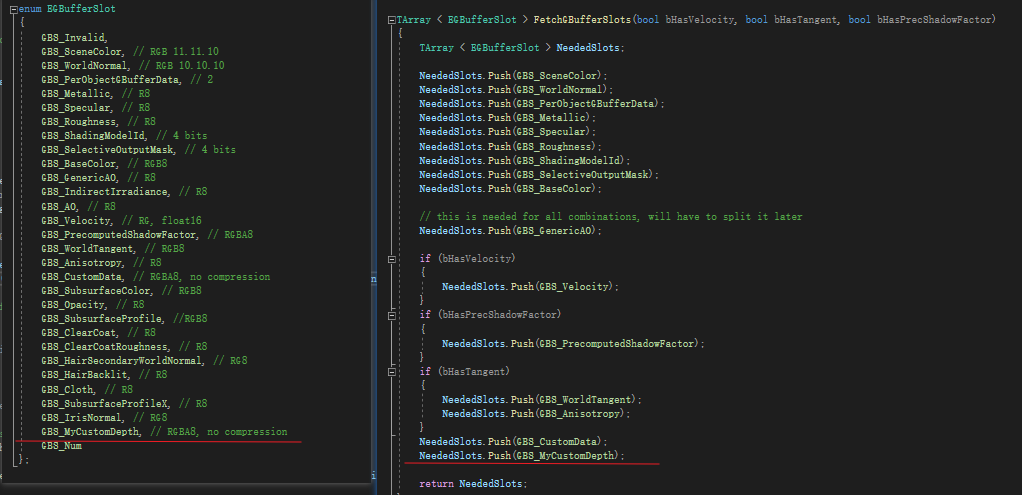
并在 FetchLegacyGBufferInfo 函数中新增新GBuffer的Target及在Slot的绑定信息
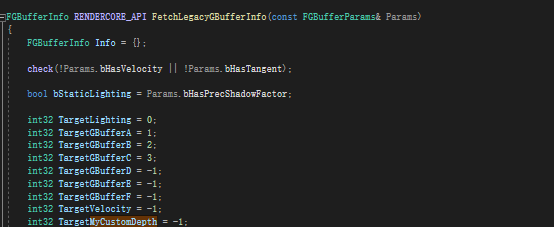
Note需要在NumTargets中新增1(因为增加了自己的Buffer)
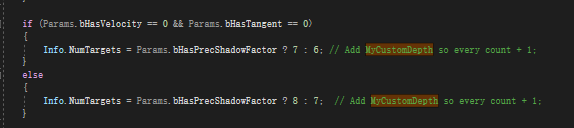
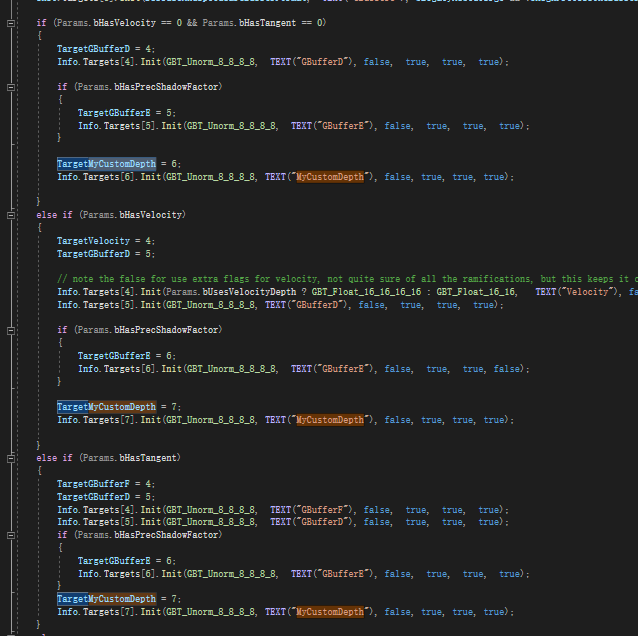
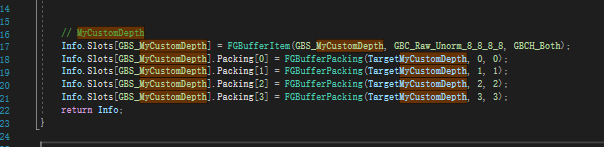
进入到 GBufferInfo.h 的头文件中,修改FGBufferInfo的MaxTargets
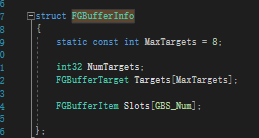
3.2 添加FGBufferData
找到 DeferredShadingCommon.ush ,并在 struct FGBufferData 中添加新的数据格式
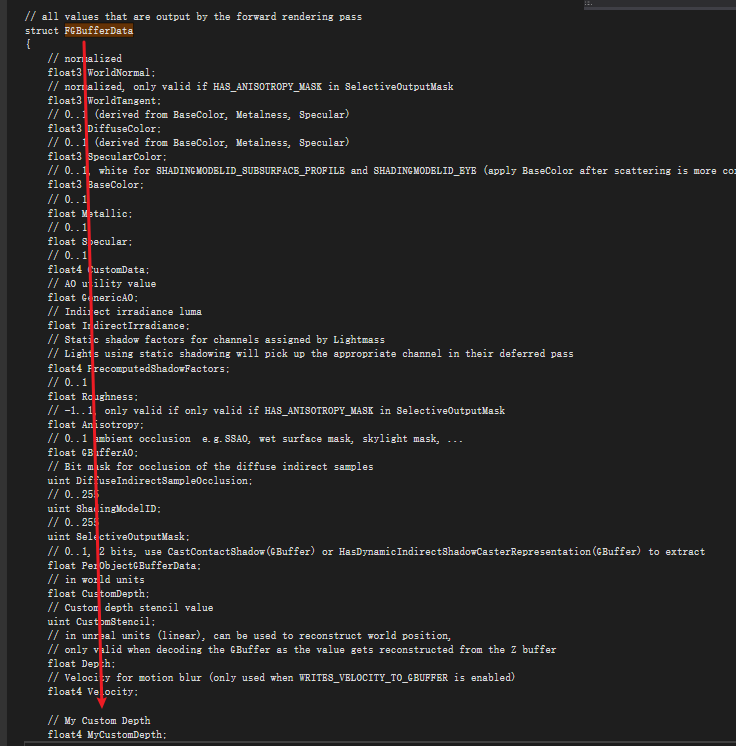
3.3 创建对应RT并绑定
首先定位到SceneTextures.h文件,并在FSceneTexturesConfig结构定义FGBufferBinding 的地方添加自己的 GBuffer Binding
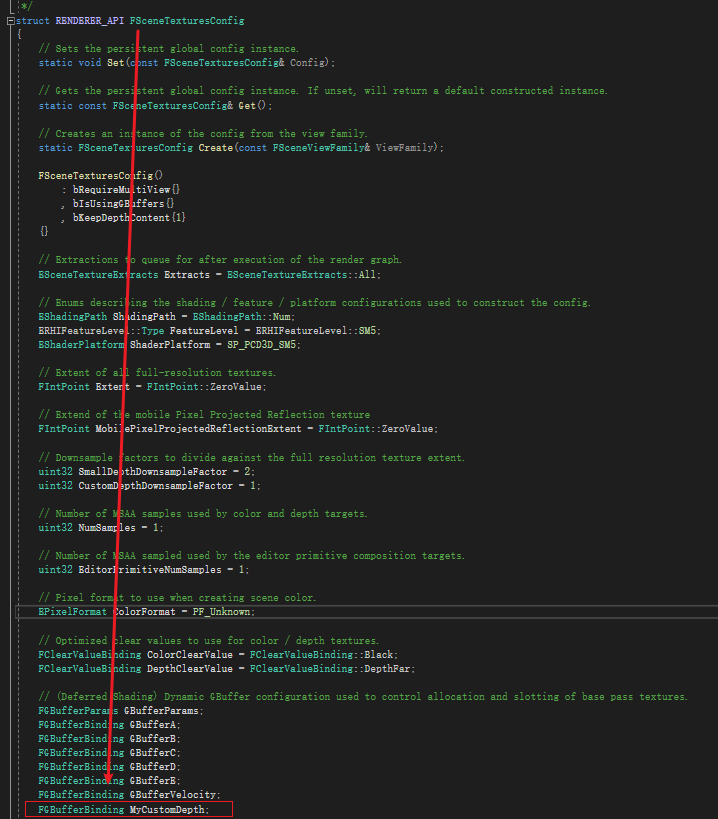
同时在FSceneTextures结构中添加相应RT的RDGTextureRef
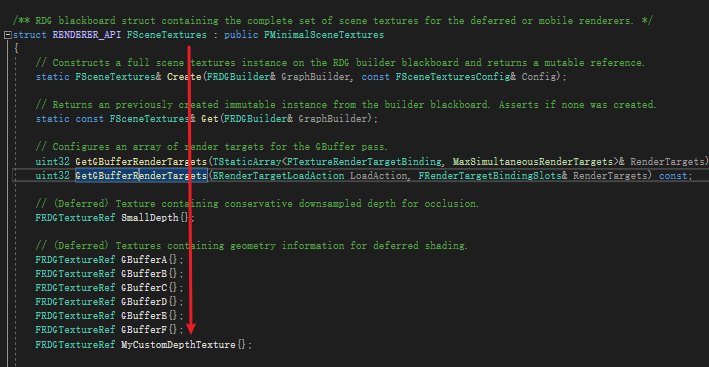
接下来来到 SceneTextures.cpp 中,在FSceneTexturesConfig::Create函数中将Config中的Buffer与名字进行绑定:
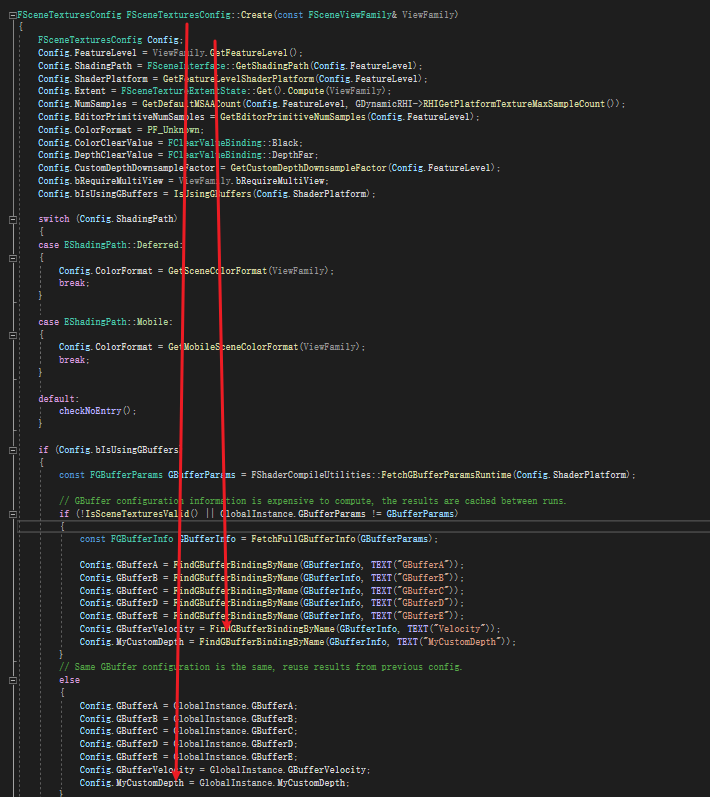
然后在FSceneTextures::Create函数中添加逻辑判断Config是否使用到相应GBuffer,并创建相应的RT,Note:这里可以设置RT的相关格式~
1 | if (Config.MyCustomDepth.Index >= 0) |
同时在FSceneTextures::GetGBufferRenderTargets函数中添加相关GBuffer
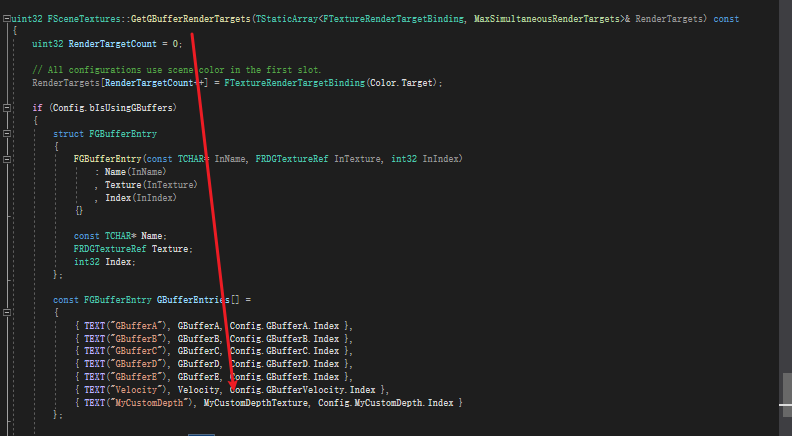
同时在同文件中的SetupSceneTextureUniformParameters函数中修改将RT与GBuffer进行绑定。这里需要调用EnumHasAnyFlags函数进行判断是否需要进行复制。
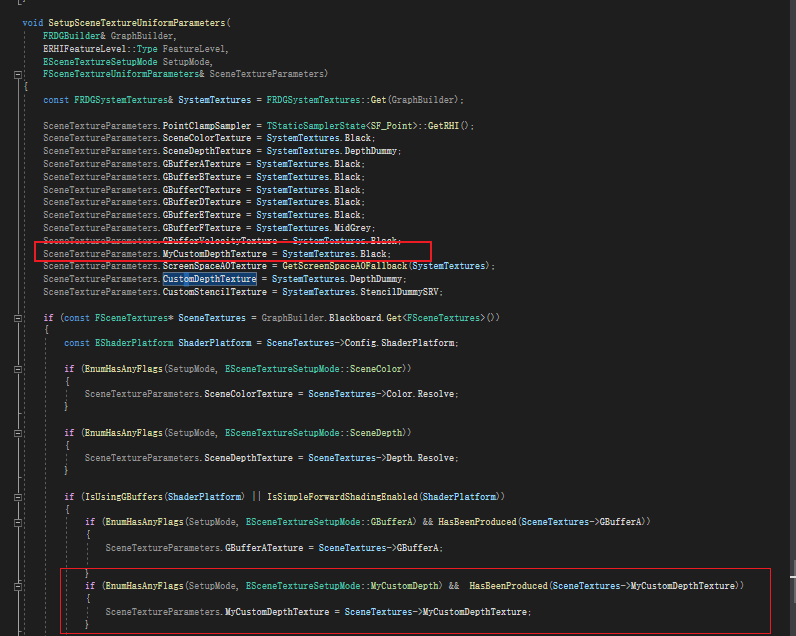
(同理移动端在下方的SetupMobileSceneTextureUniformParameters函数也可进行设置,由于笔者实现的PC的逻辑,移动端可自行拓展)
3.4 Encode And Decode
接下来修改GBuffer的Encode和Decode机制,打开ShaderGenerationUtil.cpp,首页需要在GetSlotTextName函数中创建对应的接口名称:
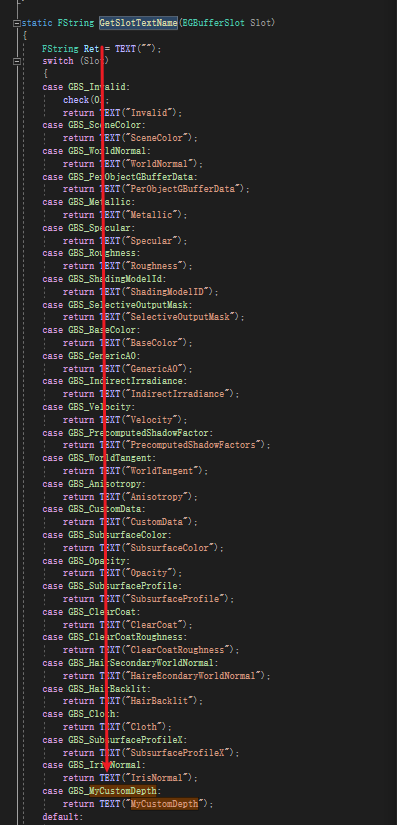
然后在 SetSharedGBufferSlots 函数中将对应的Slots解析接口打开(这里打开的话是默认全部打开,也可以在SetSlotsForShadingModelType 中对单独材质类型进行打开)
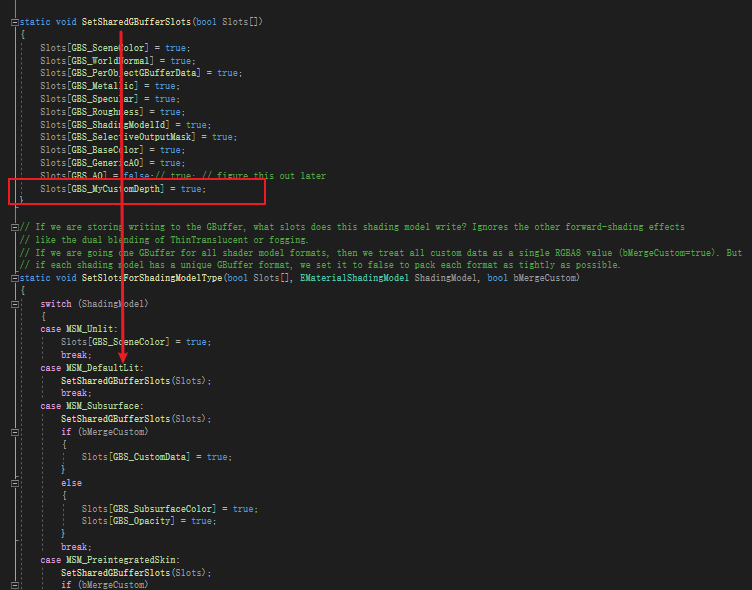
然后在 SetStandardGBufferSlots 中 将对应接口在不同条件下判断是否开启进行添加。
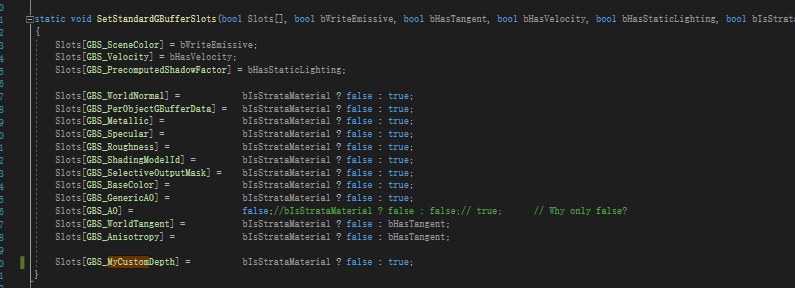
该函数主要会用在DetermineUsedMaterialSlots函数,DetermineUsedMaterialSlots会设置不同shadingmodel所需要的GBuffer情况及是否使用相关CustomData。不了解ShadingModel的朋友可以查看我上一篇文章。这里我们需要为我们上一篇自定义的Shadingmodel添加相关GBuffer设置
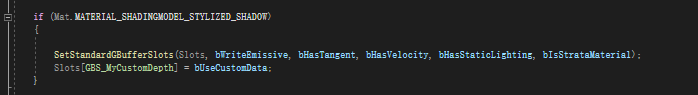
3.5 写入GBuffer
写入GBuffer部分需要到Shader中进行设置。首先我们打开 DeferredShadingCommon.ush ,并在相应的encode区域添加 新增 GBuffer的绑定。
Note:需要通过#ifndef MOBILE_DEFERRED_SHADING 的方式来绕开 MOBILE_DEFERRED_SHADING
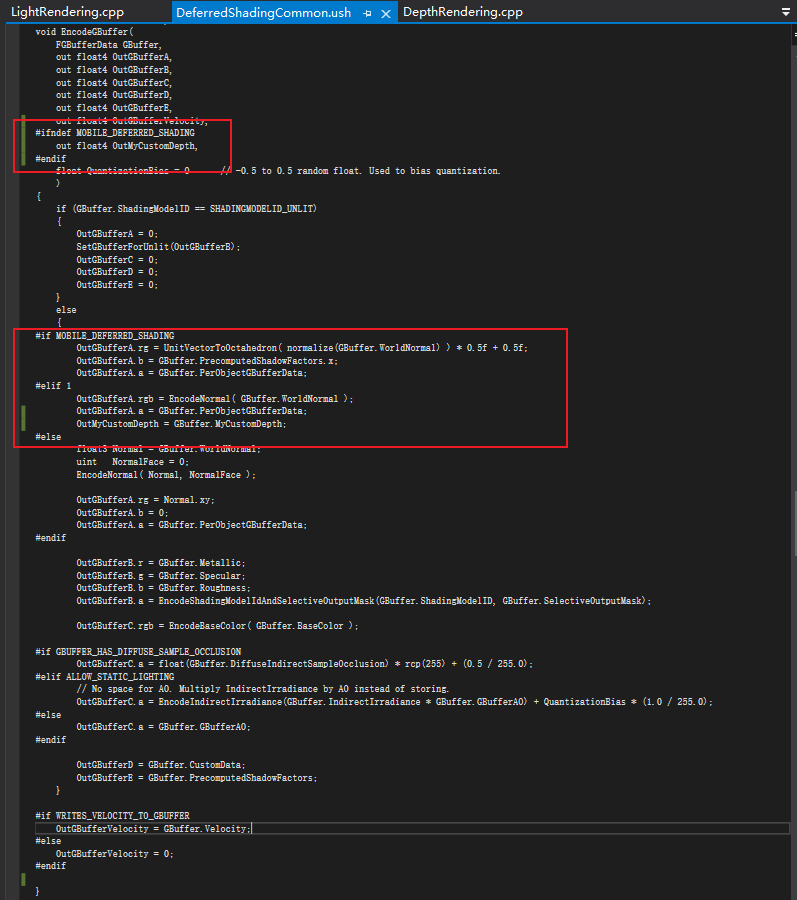
然后在默认的Decode函数中添加相关Decode
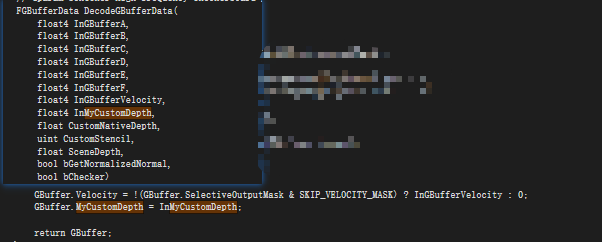
GetGBufferDataUint 函数中添加采样
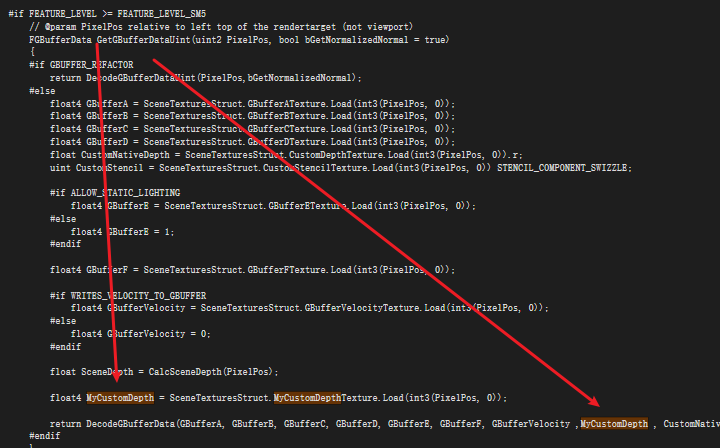
GetGBufferDataFromSceneTextures 函数中添加采样
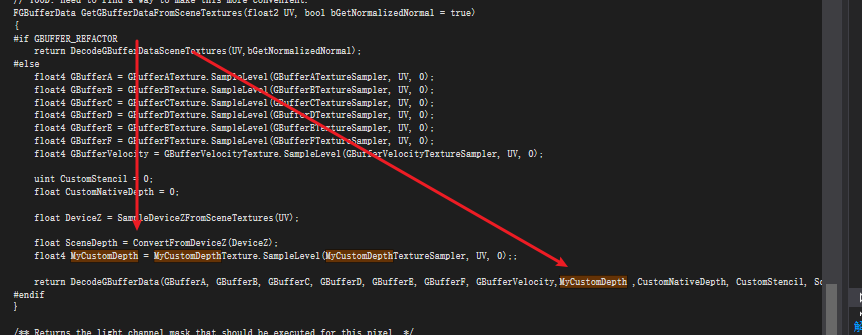
GetGBufferData 函数中添加采样
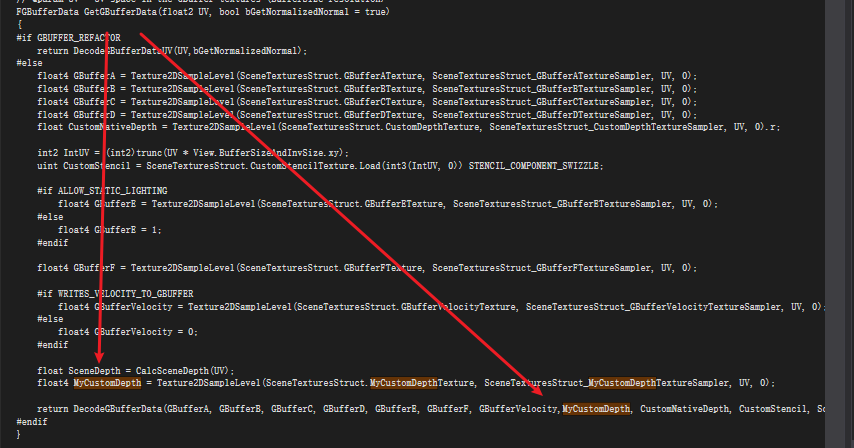
接下来打开 BasePassPixelShader.usf ,在FPixelShaderInOut_MainPS中添加HLSL中默认的绑定。
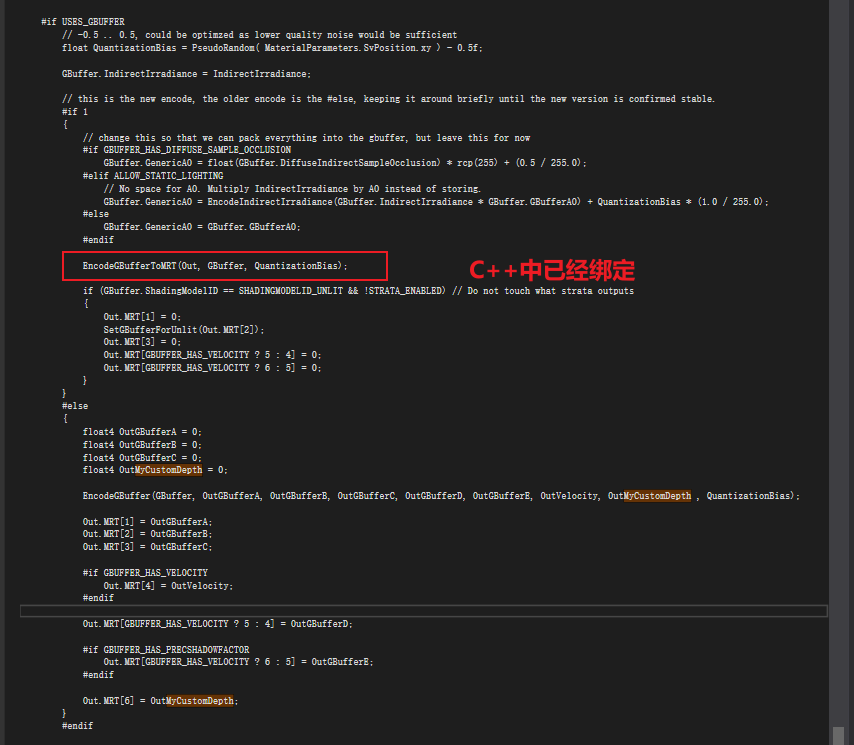
最后在ShaderGenerationUtil.cpp 文件的 SetSlotsForShadingModelType中添加默认GBufferSlots(Note:可见3.4节笔者的注释)
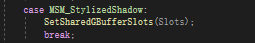
3.3 调试GBuffer
编译后进行调试,通过打断点检查OutputData的方式查看相关Encode及Decode函数的正确性
最后结果为:
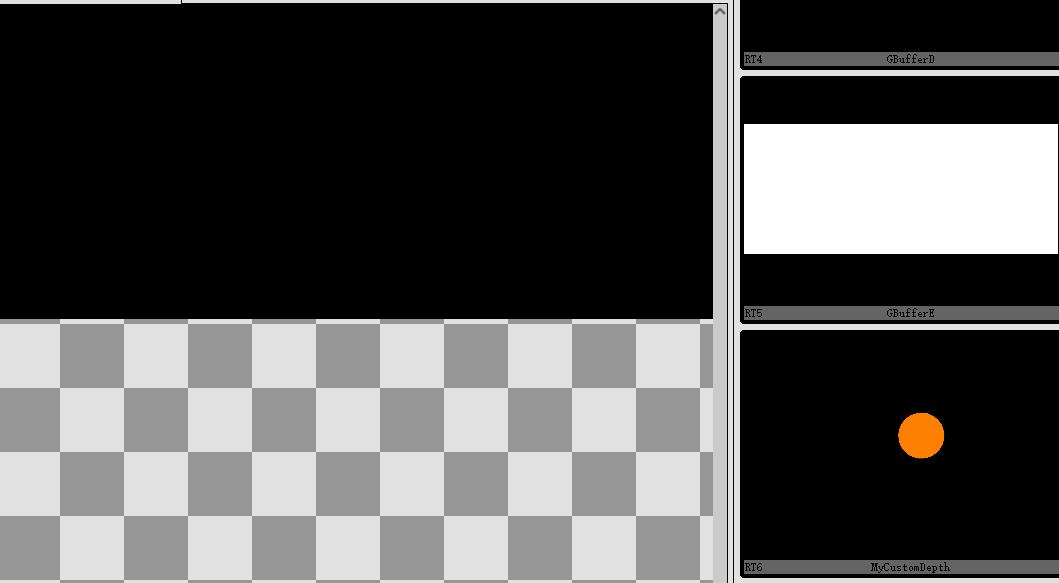
4. 总结
在UE中新增GBuffer的步骤有些过于复杂,同时UE使用C++控制HLSL的过程在Debug过程中比较有难度。同时新增的GBuffer也会增加相关带宽消耗(移动端几乎可以放弃)。
不过新增GBuffer可以将BasePass阶段相关数据存储为RT后传递给后续流程进行计算。写下这边笔记记录下过程,希望对大家有帮助~